Privacy Policy
This document serves as the Privacy Policy for https://twitch.discord.barrycarlyon.co.uk and covers this Service.
Twitch Data You Give Us
At login we collect the following information
- Your Twitch UserID (example: 15185913)
- Your Twitch Username (example: barrycarlyon)
- Your Twitch Display Name (example: BarryCarlyon)
This constitutes your Public Twitch information, at Login Twitch provides us a token that identifies your Twitch Account to this Service.
This Token allows us to ask Twitch for your Public information which along with the above, would include your description, account type (affiliate/partner) and profile URL.
Discord Data You Give Us
After Twitch login you are directed to provide a Discord Guild/Channel combination to send Alerts to.
We collect and store.
- Your Discord User ID (example: 66285511559352320)
- The Destination Discord Guild ID (example: 504015559252377601)
- The Destination Discord Channel ID (example: 523673395221495808)
Discord does not provide the Discord Guild name of Channel name.
Discord will generate a Webhook for us to Post to, we collect and store that URL
Twitch Channel Data We Collect
After Setup is complete, we will fetch from Twitch the current Channel information for your channel and instruct Twitch to provide Channel Information updates when that Data changes, via EventSub.
We collect and store the following Public items
- Twitch Login/username (example: barrycarlyon)
- Twitch Display Name (example: BarryCarlyon)
- Channel Title (example: "A random title for the potential time I stream next time, where I'll probably be testing")
- Channel set Game/Category (example: "Elite: Dangerous")
- Channel Live Status
Data we give to Third Parties
We collect and store and give NO data to third parties, with the following exception:
When your Channel changes state, title, of live status, we compile that into a Discord notification and send that to the Discord you Linked.
Other Data we collect
Your IP address and the pages you visit are recored to the Server access log, but cannot be identified as belonging to any paticular Twitch or Discord User ID.
Summary
We collect and store a number of public items and create a link between a Twitch ID and a Discord Guild and Channel ID's. We do not collect and priviledged information as we only request Public Data.
Examples shown on this page represent public information regarding "BarryCarlyon" the creator of this site/tool
Termination
Currently the easiest method to Terminate this service is to visit Twitch Settings/Connections, scroll to "BarryCarlyon's Super Simple Discord Notifications Platform" and click the [Disconnect] Button
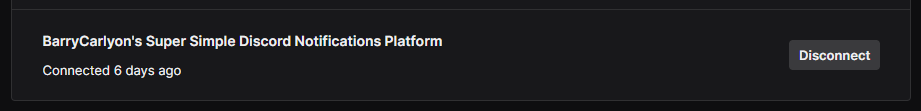
This will terminate the connection between Twitch and this service, but not Disord and this Service. To do that on your Discord server take the following steps
- Visit your Server
- Go to Server Settings
- Click Integration
- Under Bots and Apps, Click Manage on "BarryCarlyon's Super Simple Discord Notifications Platform" entry
- Click "Remove Integration"
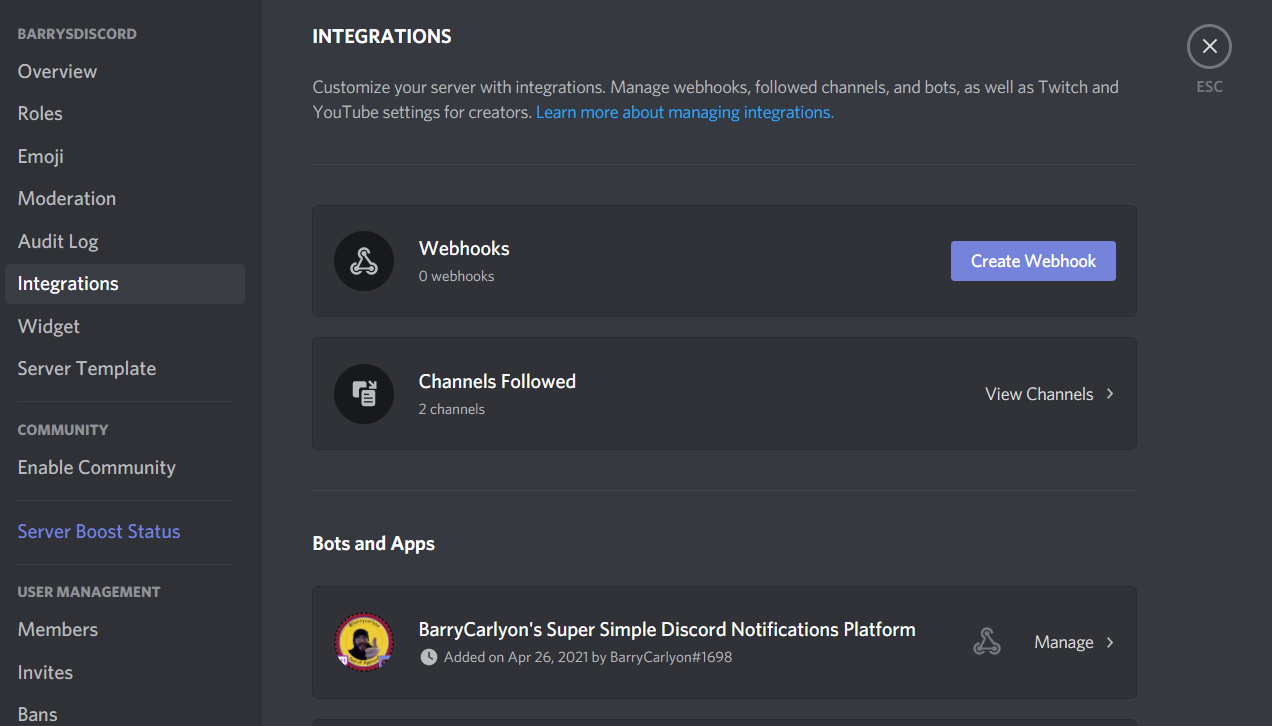
Thats it!